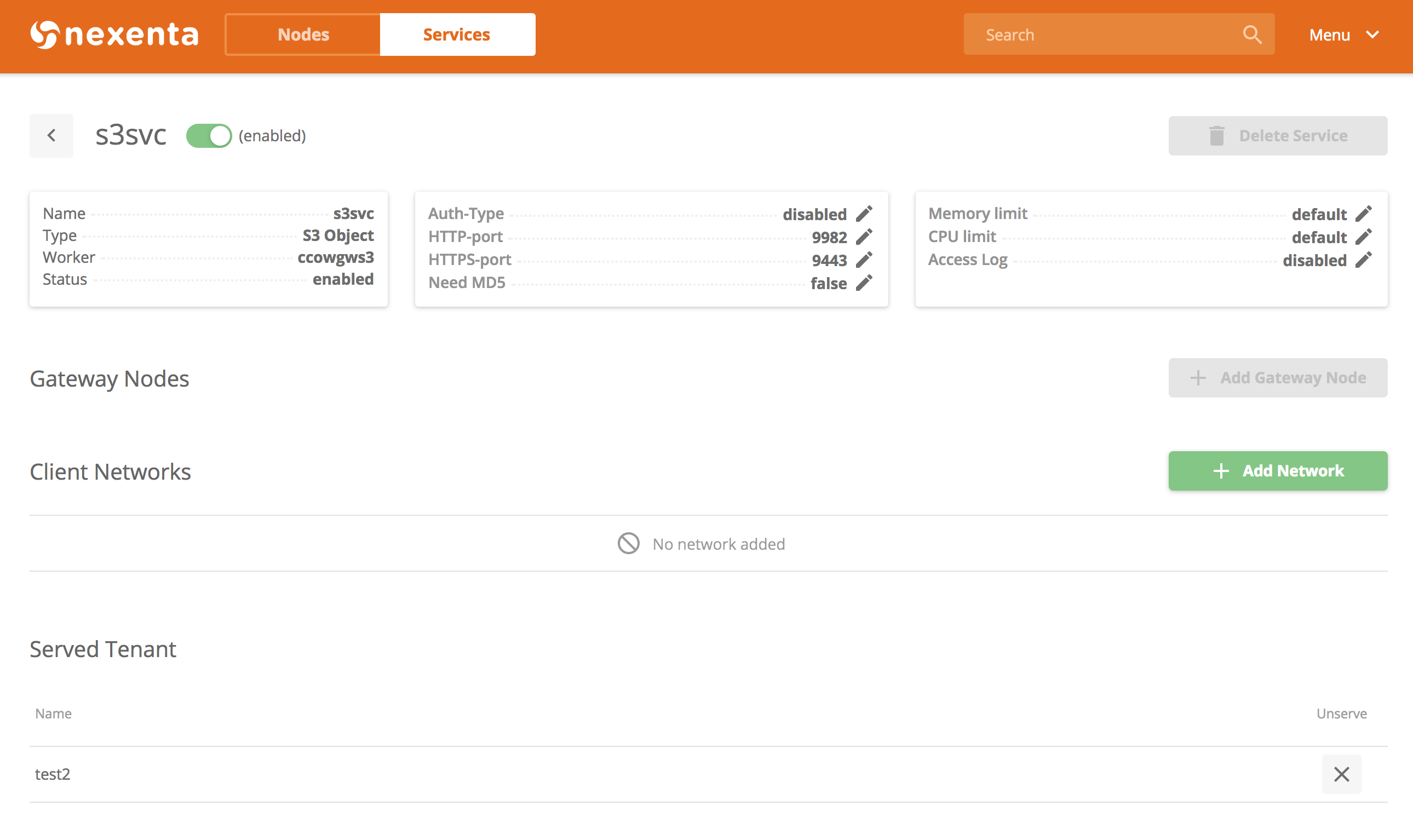Installation of NexentaEdge DevOps Edition Web UI
NexentaEdge DevOps Edition UI is shipped as Docker container. Command to run the container:
docker run -d -e API_ENDPOINT=http://10.0.0.10:8080 -p 3000:3000 -p 3443:3443 nexenta/nedgeui:2.1.3
After running container open https://10.0.0.10:3443 in the browser.
Environment variables
| Required | Name | Example | Description |
|---|---|---|---|
| * | API_ENDPOINT | http://10.0.0.10:8080 | NexentaEdge management node IP address |
| SESSION_MAX_AGE_MINUTES | 60 | Login session timeout |
Default ports inside container
3000 - HTTP port
3443 - HTTPs port
To update Docker image run:
docker pull nexenta/nedgeui:2.1.3
Connect to port 3000 or 3433 and you should see awesome GUI: